Super Asset Bundle #2 : Adventure Time
A downloadable asset pack
Asalam o Alaikum and Welcome All Viewers
First of all Thank You So Much for Supporting
" Super Asset Bundle Series " so far
We really appreciated all the ratings and sharing.

This is Version 1.5 and it includes.

1. Paper Book Ready to Use
- Size 649 x 407 pixels
2. Paper Book Comes in 2 Styles.

1. Contains the following animation.
- Page Flip Left
- Page Flip Right

1. Book Side Tabs are Available in 2 Styles.

1. Paper UI in 4 Styles that are Available in Tiles.
2. Available in 2 Sizes
- 16x16
- 32x32

1. Paper Headers for 32x32 pixels that are Available in 4 Different Shapes.
2. Made in 3 styles.
- Sizes is 32x32
3. Paper Headers for 16x16 pixels that are Available in 6 Different Shapes.
4. Made in 3 Styles.
- Sizes is 16x16

1. A Fully Customizable Top Down Pixel Art Book.
- Size is 897x720
2. Book Comes in Crispy Brown Color.

1. Each Page of the Book is Decorated to the following Categories.
- Profile
- Status
- inventory
- Quests
- Save & Load
- Settings -- General -- Video -- Audio -- Controls --

1. Book Opens and Closes in 2 Styles.
2. You can add or remove book cover decoration.

1. Side Tabs are Animated.
- Tabs Appear
- Tabs Disappear
- Tabs Categories

1. Contains Page Flip Animation
- Page Flip Left
- Page Flip Right
2. Page Flip Animation is Available in 3 Styles

1. Book Content Appear Animation is a New Edition to our Series.

1. Book Comes With Day & Night Cycle Animation.
- Size is 75x75
2. Contains the Following.
- Dawn
- Day
- Noon
- Night
- lightning in 2 Styles
- Raining

1. Buttons & Holders for icons & Text.

1. Progress Bars & Hearts.
- Progress bars for player and settings
2. Player Hearts with Animation.
- Empty
- Hurt
- Recover
- Shine
3. Hearts Comes in 2 Colors.
- Red & Orange
4. Comes in 2 Sizes.
- 11x10
- 21x18

1. items for player inventory
- Size is 16x16 & 48x48
- 14 in Total
2. icons for player inventory
- Size 16x16
3. Dust Bin icon Animated.
- Size is 64x 48
4. Treasure Chest Animated.
- Size is 80x48
5. Arrow Pointers & Highlighters.
6. Slide Bar & Button.

1. Emojis.
- Size is 16x16
- 12 in Total

1. You can now place book & paper on a desk.
2. Desk in 5 Designs.
- Size is 768x560

1. Animated Book in 1 Color.
- Gold
- Size is 659x400

1. Page flip animation comes in styles.
2. Contains Following Animation.
- Page Flip Left
- Page Flip Right

1. Book Side Tabs Animation With & Without icons.
- Tabs Open
- Tabs Close
- Tabs Category
2. A Set of icons that indicate each page of the Book
- Size 16x16
- 8 in Total

1. Each Page of the Book is Decorated to the following categories.
- Profile
- Status
- inventory
- Quests
- Save & Load
- Settings -- General -- Video -- Audio -- Controls --

1. Book Opens and Closes is in one Style for Now.

1. Book Cover in 2 Styles.
- Decorative
- Simple
1. Contains A Set of items for Inventory.
- 16 in Total
- Size 16x16
1. A Set of Player Equipment in 2 Colors.
- Size is 16x16
2. Contains Following items.
- Hat - Shirt - Pants - Gloves - Belt - Boots
3. Comes with 2 Colors
- Silver
- Brown
4. Contains A Set of Equipment icons.
- 16x16
- 8 in Total
- Hat - Shirt - Pants - Glove - Belt - Boot - Hp Kit

1. Contains A Set of items for World Map. -- Without Tile Set--
- Houses in 4 Styles
- Bridge
- Tower
- Grass of 2 Styles
- Tree
- Clouds in 2 Styles
- Clouds Shadow in 2 Styles
1. Morning
2. Transition from Morning to After Noon
3. Good After Noon
4. Transition from After Noon to Lightning
5. Lightning Type 1
6. Lightning Type 2
7. Transition from Lightning to Raining
8. Raining
9. Transition from Raining to After Noon
10. Transition from After Noon to Evening
11. Evening
12. Transition from Evening to Night
13. Transition from Evening to Night Stars
14. Night
15. Night Stars
16. Transition from Night to Morning
17. Transition from Night Stars to Morning
2. Aseprite Source File is Also included To Make Any Changes You Like

1. A Set of Emoji icons to use in your dialogue System.
- Size 16x16
- 11 in Total
2. Contains 1 Color.
- Gold

1. A Set of Examples to Create your own Game UI with Ease.
- Health Bar
- Stamina Bar
- Tool Bar
- Mini Map
- inventory Book icon
- Game Saved Notification
- Coins Holder

1. A Set of Buttons UI in 2 Sizes.
- 16x16 Buttons
- 43 icons
- Static
- Clickable
-32x32 Buttons
- 45 icons
- Static
- Clickable
2. Contains 3 Colors
- Black
- Red
- Yellow

1. Contains Some Examples To Make Dialogue Pages with Ease.

1. A cool set of Ribbons in 4 Styles.
2. Contains 3 Different Sizes.
- 16x16
- 32x32
- 64x64
3. Contains 2 Colors.
- Gold
- Red

1. Contains Files in the Following Formats.
- PNG
- SpriteSheet
- Aseprite
2. All Files Are Exported & Placed in Their Respected Folders.
3. We Also Provide Aseprite Files So That You Can Work With Ease.

: CAN BE USED :
These assets can be used in commercial and non-commercial projects.
You are allowed to modify these assets.
: CAN NOT BE USED :
These Assets cannot be redistributed, shared, or resold in any form, including modified or original versions.
You cannot use these Assets as part of a logo, trademark, or service mark.
: CREDITS :
Credits are appreciated but not mandatory.
If you wish to give credit, mention: @Humblepixel

if you Enjoy it, So that others can find it too!

"If our pixel art has touched your heart or sparked your imagination, consider supporting us on Patreon. Your contribution allows us to focus on creating art that resonates with people worldwide."
"By your support , you empower us to take on more ambitious pixel art projects, explore new techniques, and share our knowledge and expertise with aspiring pixel artists."
Humble Community
Join us for just $3 Dollars for 6+ months at this tier and receive 2 premium assets every month.
Get instant access to 6 assets upon signing up.
Humble Choice
Join us for just $7 Dollars for 3+ months at this tier and receive 4 premium assets every month.

Embark on an incredible Pixel Art journey with us! Hit the 'Follow' button and immerse yourself in a world of inspiration that fuels our passion for creating captivating game art.
And Don't Forgot To Mention
#HumblePixelOfficial
Like it on Dribble
Share it on Instagram
Tweet it on Twitter
Save it on Pinterest
Text it on Whatsapp
Post it on Facebook
Follow it on Linkedin
Subscribe it on Youtube
Deeply grateful for your support

We do not Click on Links, so do not post any Video or Project
in the comment section.
if you want to share something on our page then contact us first.
If you Need any help or require updates related to our project then
Feel free to ask us at any Time.
| Status | Released |
| Category | Assets |
| Rating | Rated 5.0 out of 5 stars (32 total ratings) |
| Author | Humble Pixel |
| Made with | Aseprite |
| Tags | 16x16, 2D, Asset Pack, Graphical User Interface (GUI), humblepixelofficial, Pixel Art, PNG, Retro, Sprites, User Interface (UI) |
| Average session | A few minutes |
| Links | Patreon |
Purchase
In order to download this asset pack you must purchase it at or above the minimum price of $2.29 USD. You will get access to the following files:
Download demo
Development log
- 🎉Eid-ul-Adha Inventory Bundle 2024 🎉Jun 17, 2024
- 🎁 Free Paper UI v1.0 🎁Mar 31, 2024
- 🎉 Massive Inventory Bundle 2024 🎉Jan 27, 2024
- Devlog #1 : Updated Adventure BookMay 01, 2023
- Reward #5 : Humble Pixel BundleMar 19, 2023
- 💝Humble Free Sale💝Feb 21, 2023
- 💖Supreme Assets Bundle Update💖Feb 19, 2023
- 🌟Adventure Time Book Update v1.4🌟Jan 21, 2023
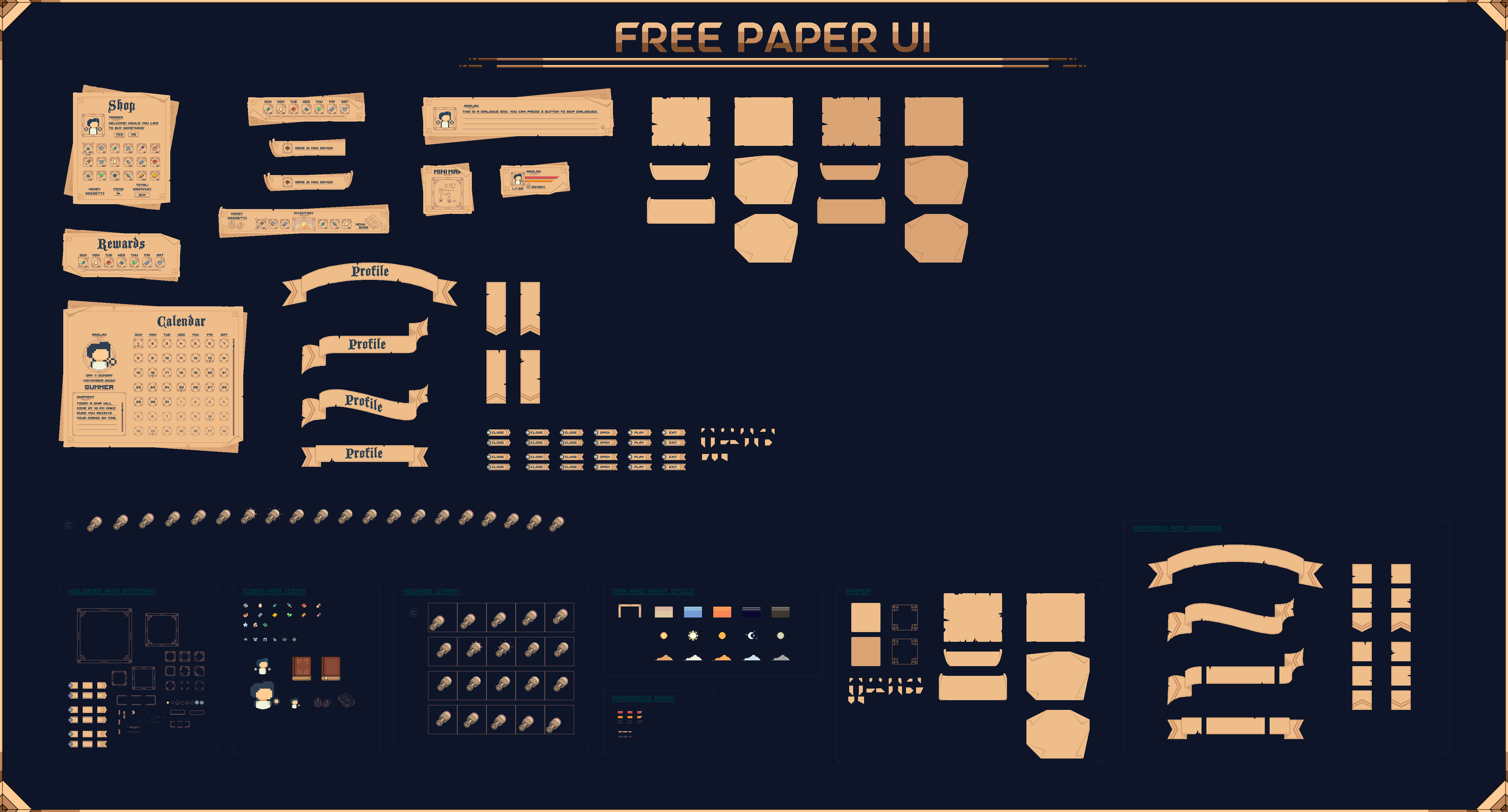



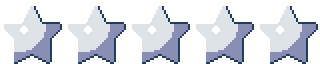


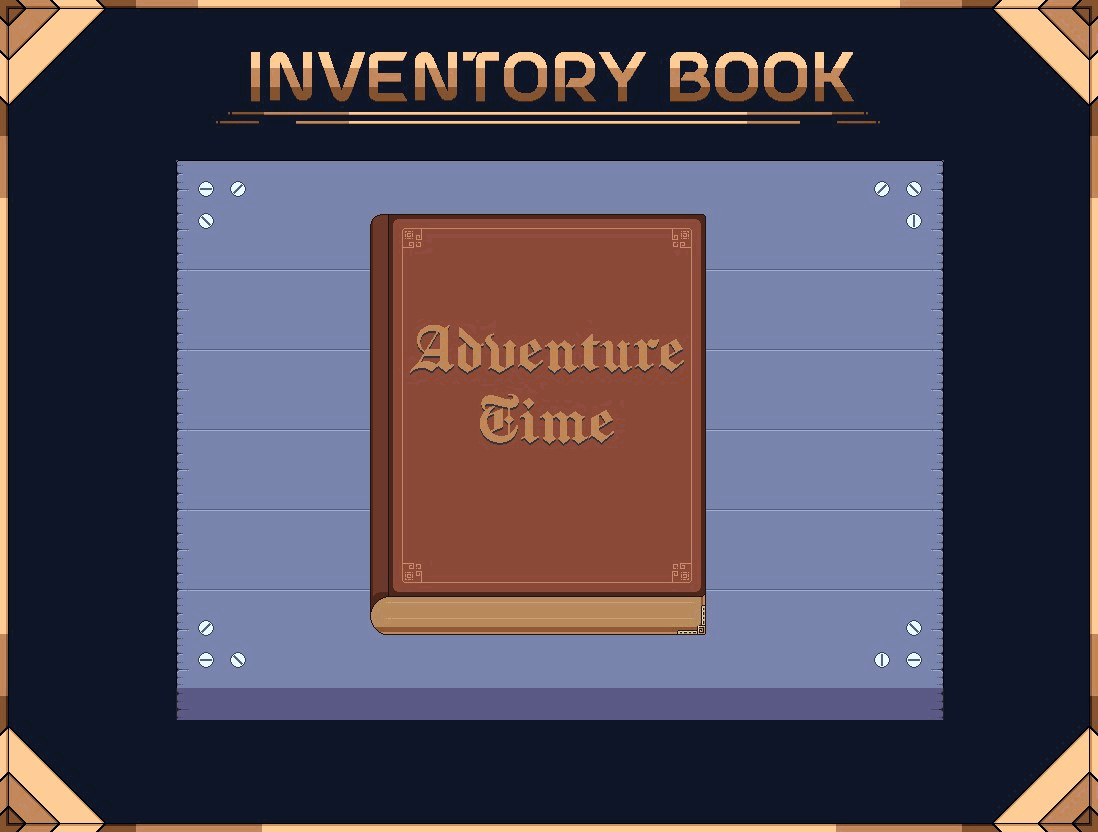
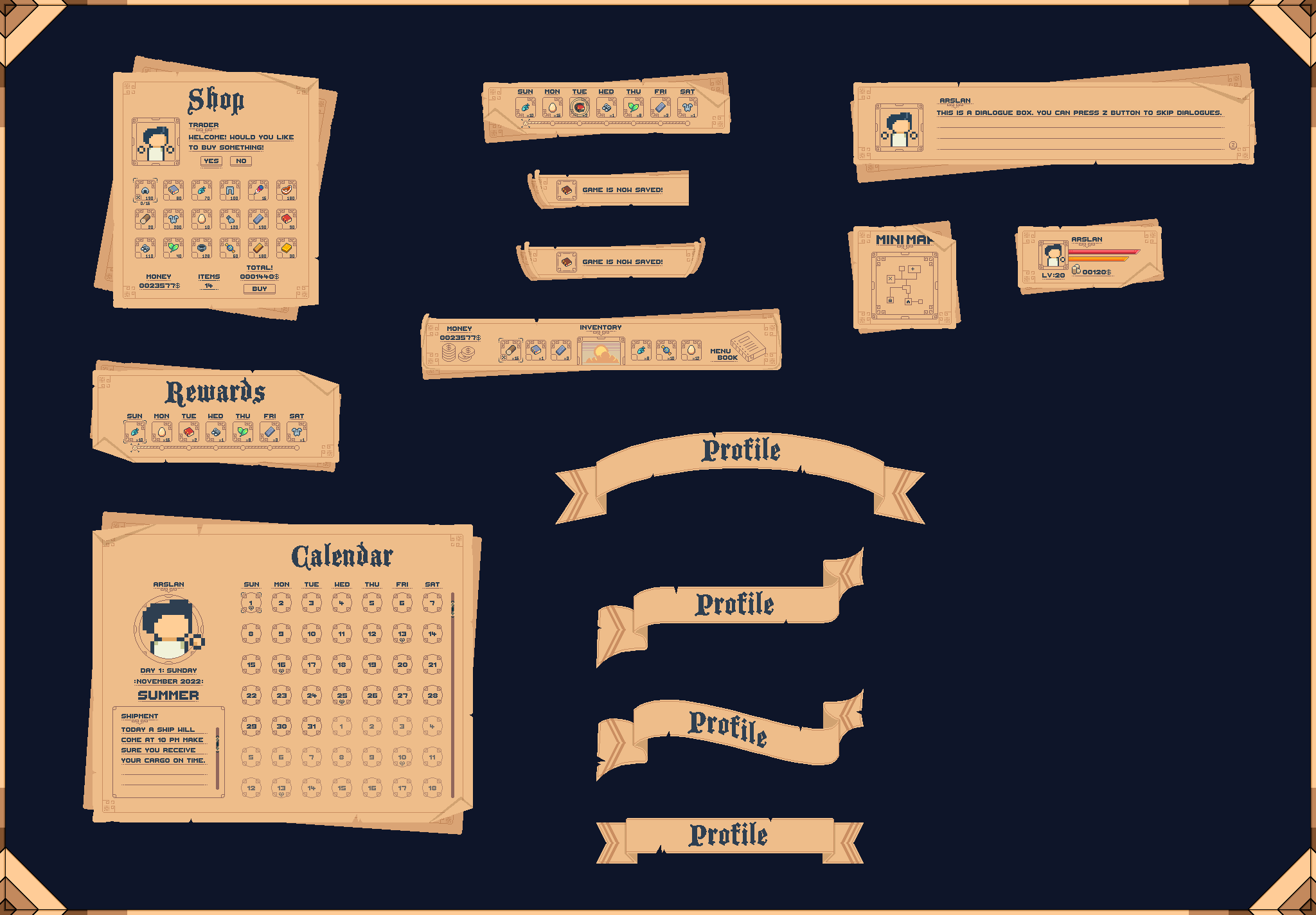
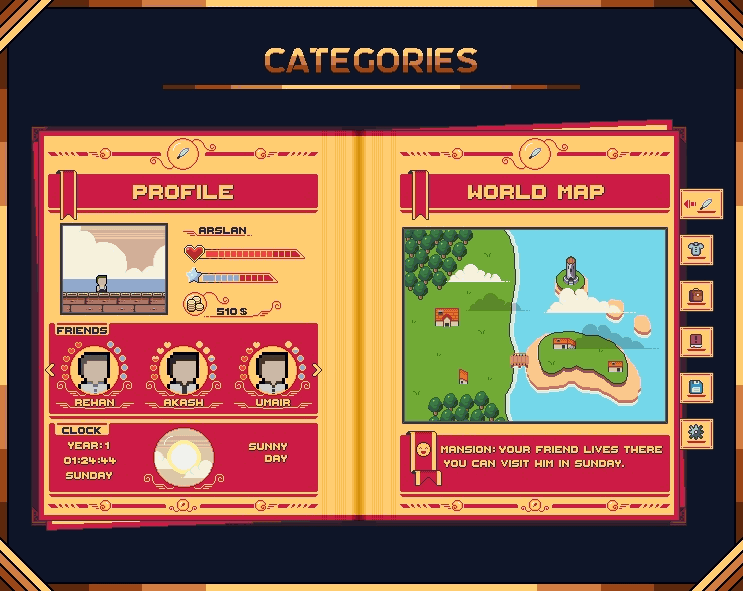
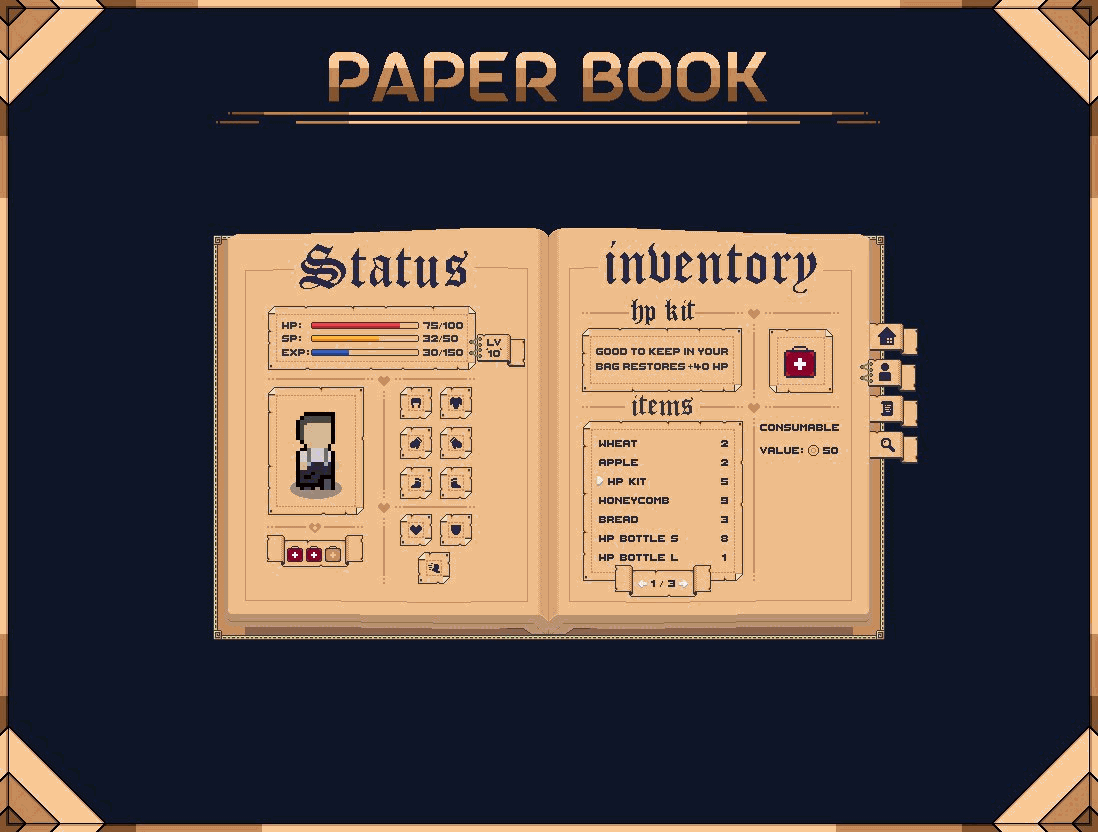
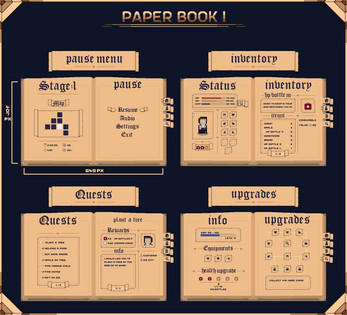
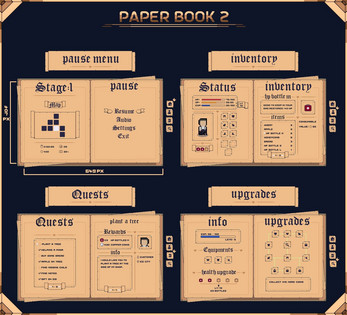




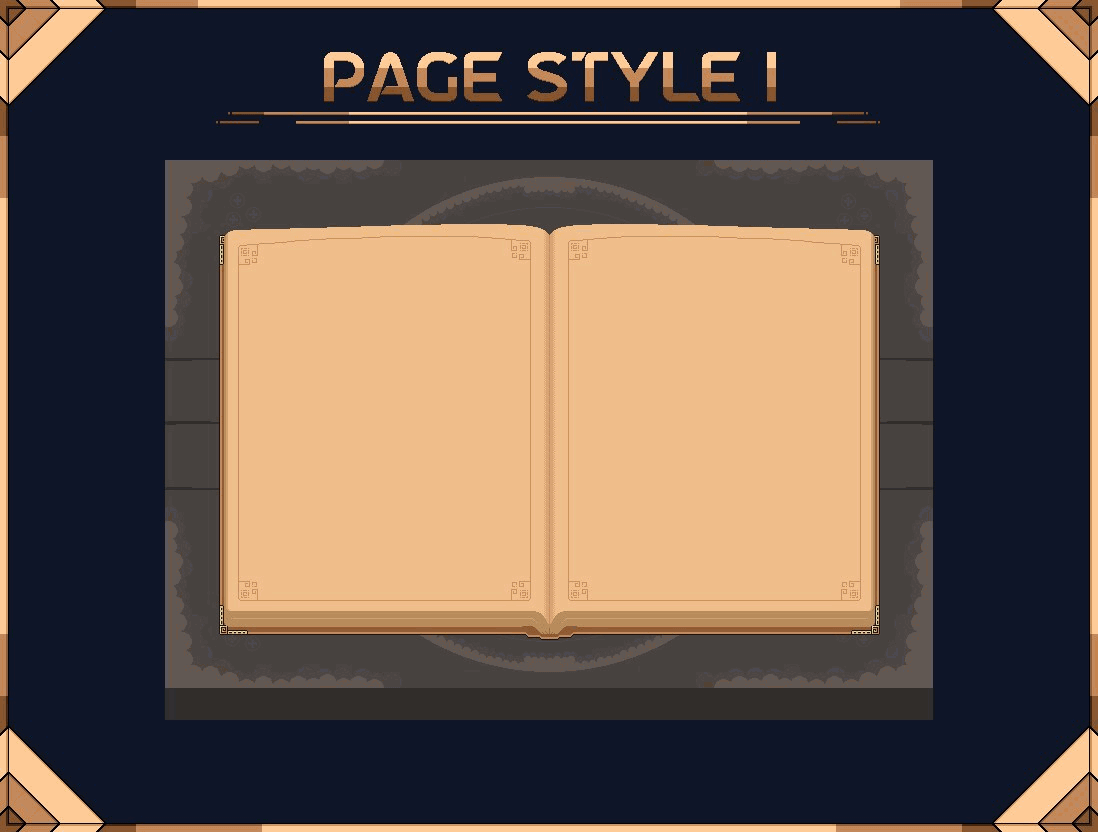
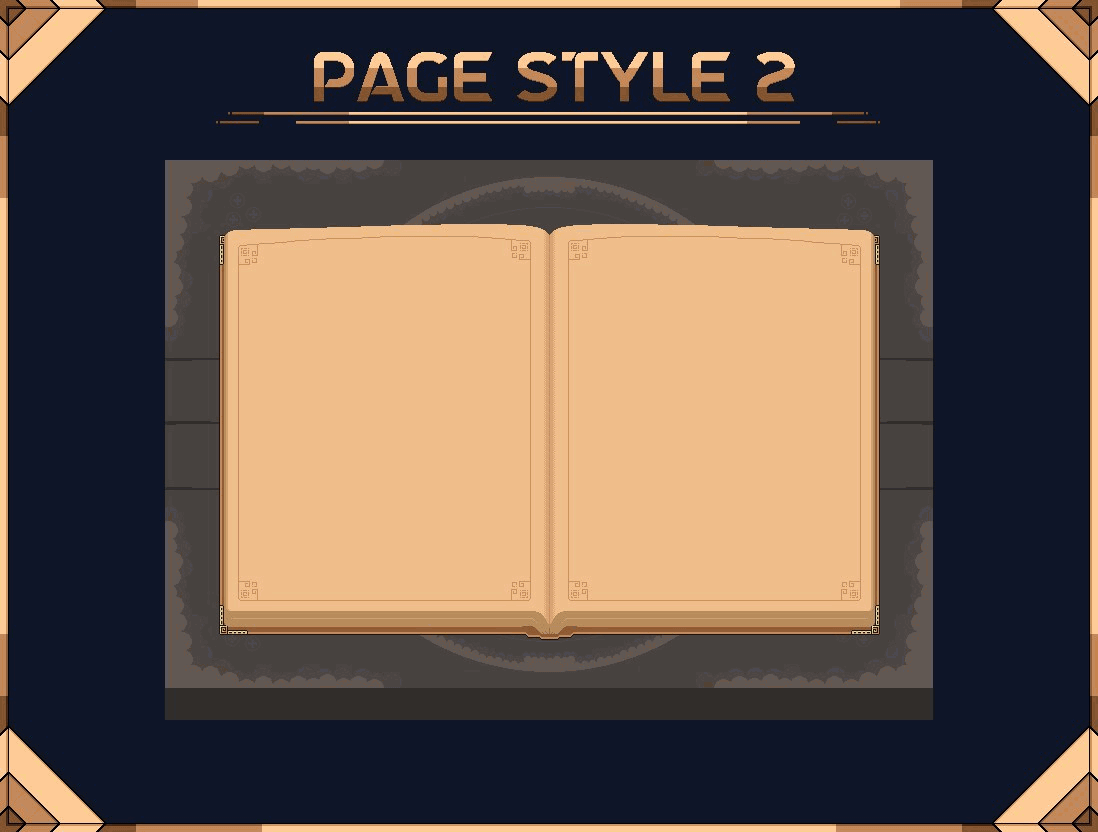
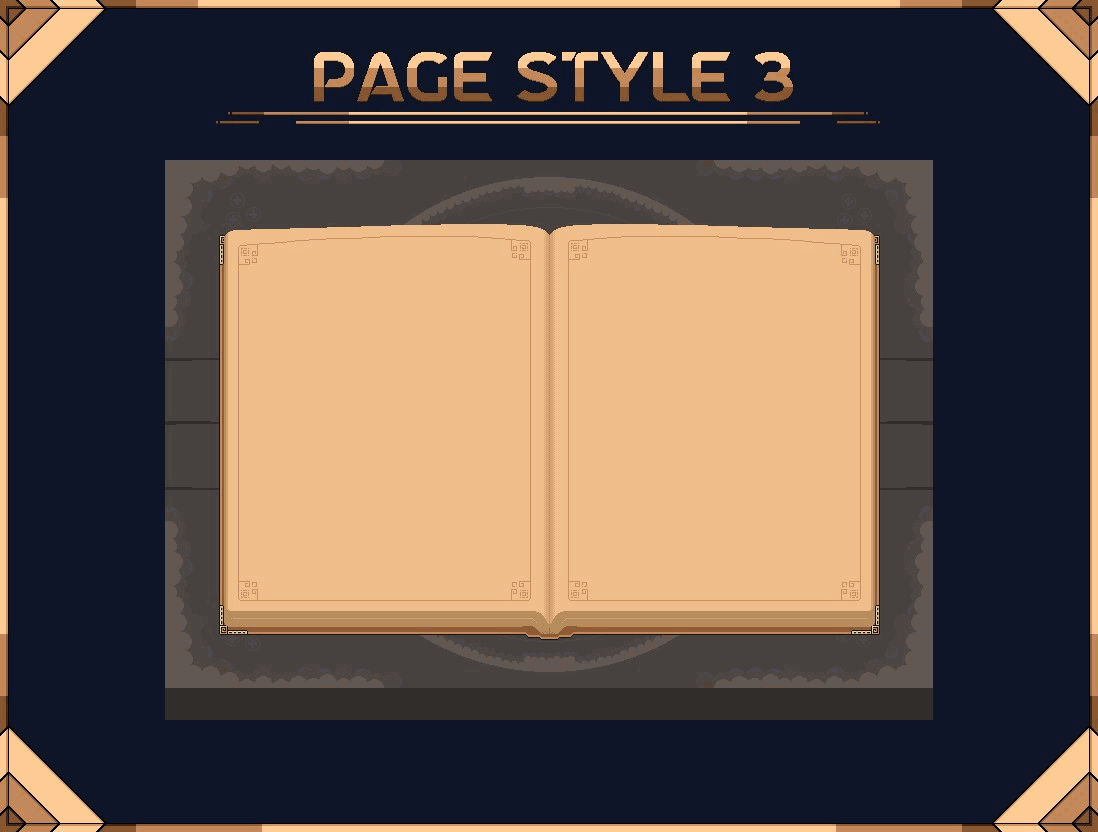
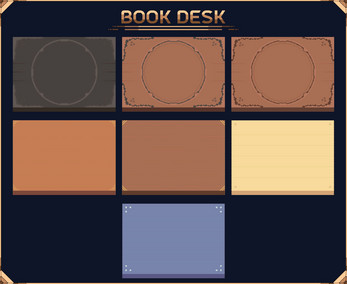
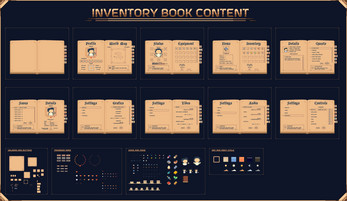
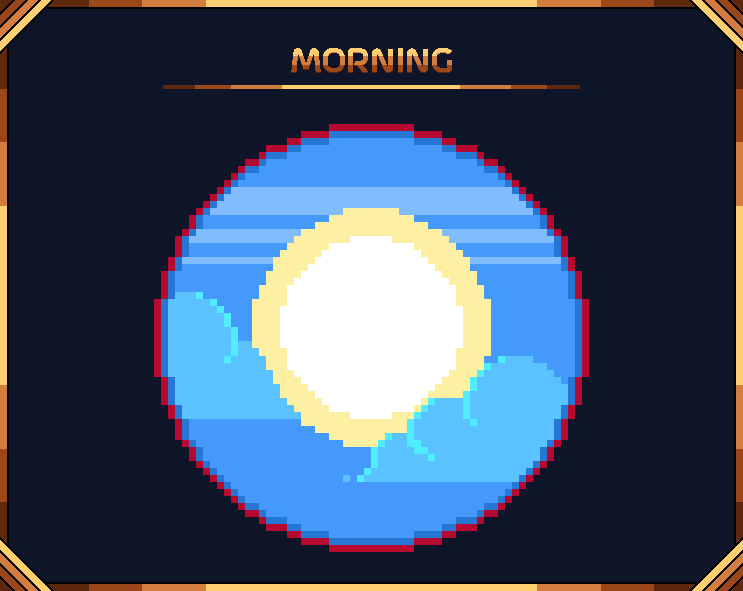
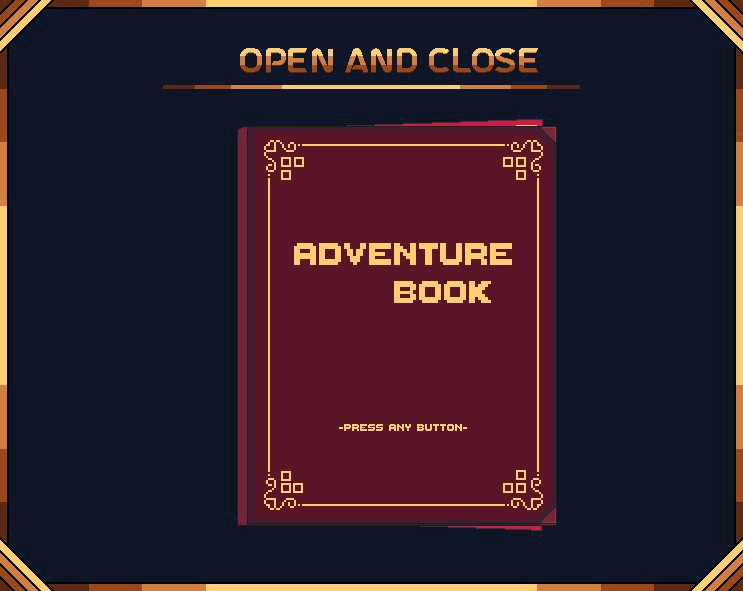



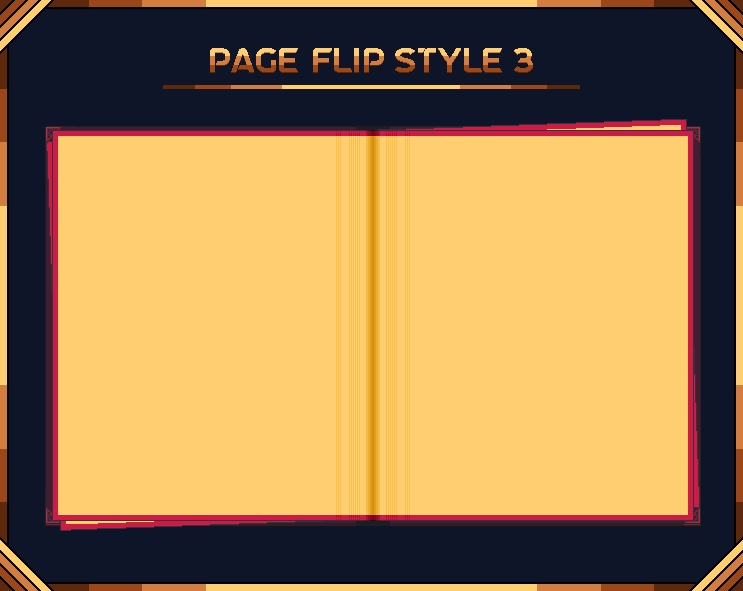

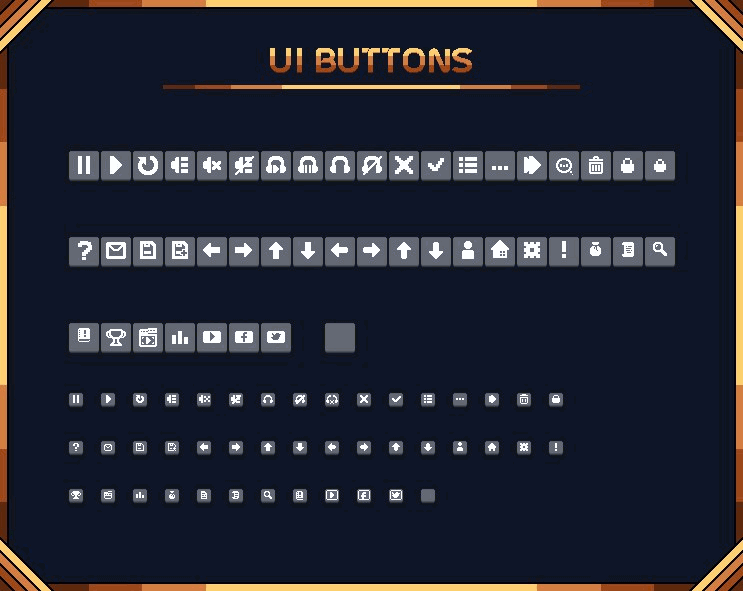
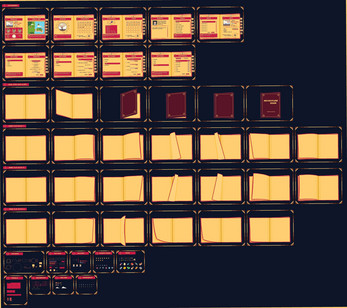

Comments
Log in with itch.io to leave a comment.
If I buy the pack for 2.29 dollars (Premium), DO I get all the animations shown in the GIFs?
Yup, All of them
I don't know if anyone has ever asked, but is there a smaller version? Let me explain, this version works great on 960x540 viewports but not on 640x360 ones. Would there be a possibility of having a "smaller" version?
Hello,
there are 2 possible ways
You can crop to make a smaller version to fit the screen resolution but it will not have Book open, close & page flip animations.
second one is that we have a project “ Pocket Inventory Series #8 : Backpack “ that has a smaller book with open and close animation that might fit the screen resolution but it does not have page flip animation.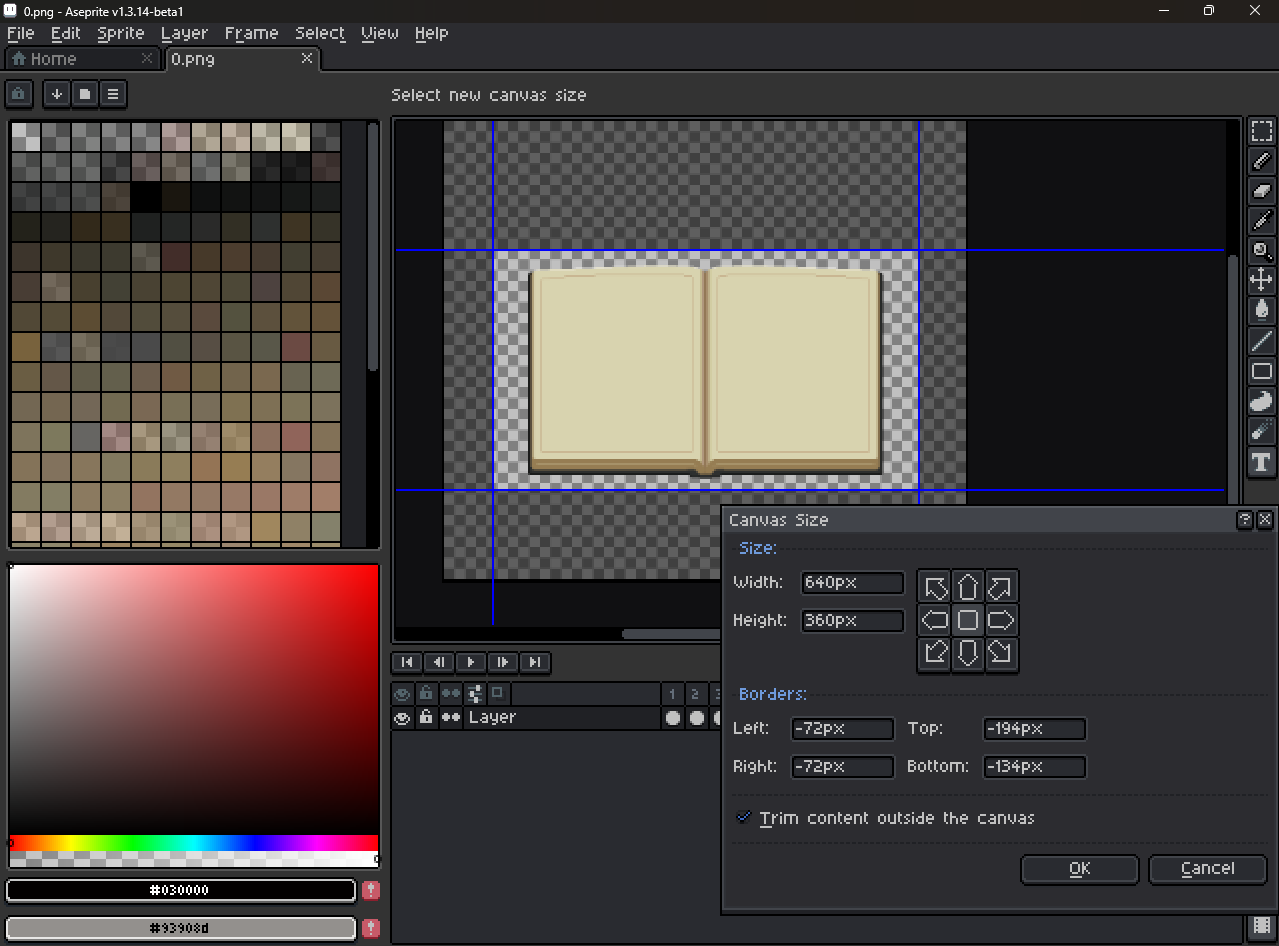
Love it, could you add multiple page flip for Inventory book?
fantastic ui
Assalamu Alaikum, just a quick question, the effect where the text appears ontop of the banners is that included or do i have to make that myself, and if i do have to make it myself can i just ask what techniques you used for that?
Walaikum Asalam
Yes, This is a Content Appear Animation that is included for Book & User interface.
How to Make it?
It’s a process of removing few pixels each frame to get this effect.
Hi, do you have any tutorials on how to use the paper flipbook in Unreal engine?
Hello
Try this
import image into the unreal engine by drag and drop an image into the content browser
Then right click and create a user interface widget
Now open this widget and now drag an image on to the scene and then go to the appearance and set it to the paper flipbook image
Now go to the slot (Canvas Panel Slot ) and set the paper flipbook original size.
Let us know if you have any questions.
One more question. What fonts did you used?
The fonts are
ThaleahFat & CloisterBlack
where are the red ribbons?
We just updated and added the ribbons sprites At :
Sprites > Book UI System > Ribbons
That folder is empty. ah sorry. I have to redownload
Brother, I bought your collection. This collection has many resource packages. It’s not that your content is not good. When I opened the folder, it was a disaster. The files were layered one after another. It was like a Russian matryoshka doll. You are very good. Designer, but I don't know if you are a game designer. I use unity and it is very cumbersome to use.
hmmm
I think we should minimize the disaster.
So any ideas?
Use this material package to enumerate
You can delete the meaningless file 2 and open file 1 to directly display file 3.
You need to make your materials closer together. The resolution of these images is too large, and there will be lag when importing into Aseprite.
Put the same size materials on a png, name the PNG image to reduce the number of unnecessary files, like this
Many itch pixel painters do not provide Aseprite source files, because drag the picture to Aseprite, Aseprite will automatically recognize and generate animation frames, which can reduce the file size
This is a negative teaching material
If it's just one file like this, that's okay. When all files are like this, I will find it very cumbersome and won't waste energy on opening and closing folders.
Hey, love the assets, just wondering how they are supposed to be used in Unity? It seems like they are all tiles which is nice for tilemapping, but the Unity UI system doesn't play super nicely with tilemaps, so I wasn't sure if there was some other intended way to use them?
Cheers
There are 2 main ways.
These are in PNG image sequence.
Unity also supports aseprite files so user can import all the animations at once in unity.
I've never done aseprite to Unity. Do you have any documentation or anything showing how to import them properly
Open Package Manager.
Press the + button and select Add package by name.
Enter com. unity. 2d. aseprite .
Press OK. If you see a Burst popup saying that a new version of Burst has been installed, restart the editor.
You are now ready to import . ase and . aseprite files into your project.
I didn't know this... I was creating the animations by my own *facepalm*
Thank you, this saves a ton of time.
What a crazy amount of quality UI assets for such a great price! Love to see a pixel artist with a focus on things like inventory, etc.
Very inspiring work, wish you all the best!
Cheers!
just bought the supreme asset bundle. In shaa Allah I can make something great using these assets. Keep up the awesome work 👏
Hello! I bought this but didn't get the reward "LockVenture Series #1 : Treasure Key"
Don't worry I will send it to you via email soon.
Thanks!
I have just send you the Reward via Email.
Got it thank you ^^
Would it be possible to combine the Anime Book Paper Flip animation with the Open book animation? As I can see, those two are two different assets and have kind of different colors 🤔
Hello
We have updated our Anime Book.
Hello :) Wondering what font you used, or if it's an original font, would you be able to make and provide it please? Specifically, the one in the "anime book". It's very good^^
ThaleahFat is Used in Red Book
&
CloisterBlack is Used in First Book
thanks for sharing this! but CloisterBlack doesn't have that pixelated effect, I couldn't find a pixelated version of that, was it just an image treatment on the font then? I'm looking to use that same style of font, looks great! usually pixelated fonts are all squared
If you Like how I used this Font then
Just simply import CloisterBlack in to Aseprite.
And Also Clean Some Pixels to make it right.
Yeah I absolutely loved it! interesting I just did it and looks very nice, thanks! I wasn't aware Aseprite would pixelate any text you put on it automatically, awesome!! Buying this package was the best thing ever :)
did you use some sort of plugin/extension to import it to aseprite?
while working on Aseprite just press “ T “ and then select font from the computer with .ttf or .otf
Hello! Is there any chance you could add dawn/dusk/rain weather gadgets? Or any way I could commission them to you?
A gadget that displays all seasons just like the day and night cycle in second gold book profile page.
Not necessarily all seasons, just more daytime variation. Yes! like the one in the gold book profile page.
Yes I can
i have expanded the Day and Night Cycle. You can see them in the examples tab.
Thank you very much!
yes you can make games for commercial use
Great pack. And thanks for providing the examples and the aseprite files too. Makes it easy to use. One of the best UI packs I've seen for a pixel game.